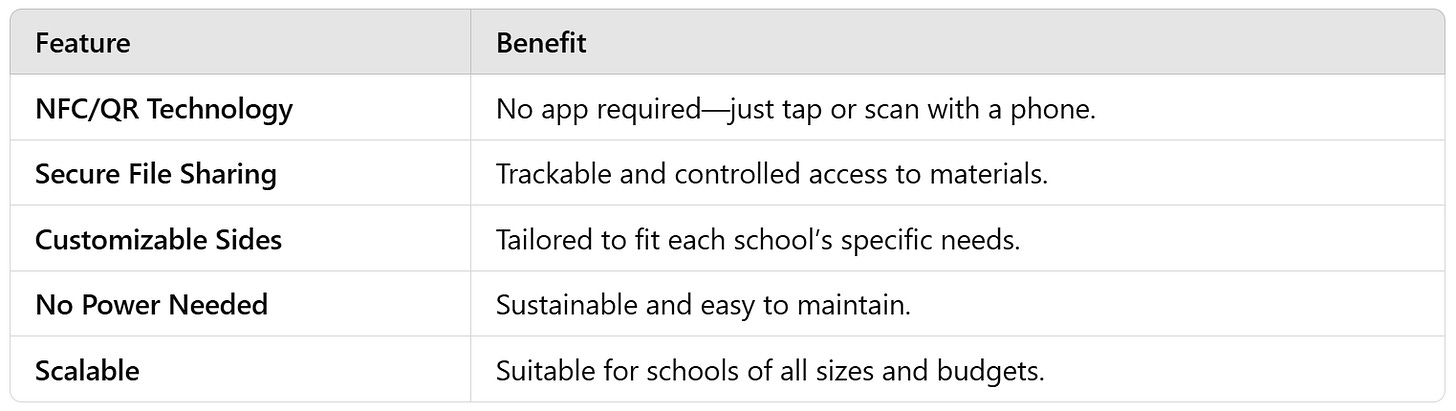Smart Solutions for Smart Schools: How CubeLink’s AI Cube Simplifies Operations and Enhances Learning
From Instant File Sharing to Seamless Notifications — CubeLink Empowers Schools to Focus on What Matters Most
Introduction: The Challenge of School Management
Schools around the world face a common challenge: ensuring that students, staff, and visitors have access to the right information at the right time. Traditional communication systems—like websites, email chains, or manual processes—often fall short due to their complexity, inefficiency, or reliance on students remembering web addresses and login details.
Enter CubeLink’s Smart AI Cube: a simple, cost-effective solution that transforms how schools manage communication, information sharing, and day-to-day operations. With its sleek design and NFC/QR-enabled functionality, CubeLink makes files, schedules, notifications, and updates instantly accessible.
How CubeLink Can Help Schools
CubeLink offers a versatile platform that can be adapted to meet the unique needs of schools, colleges, and universities. Here are some of the ways CubeLink enhances school operations:
1. Instant File Sharing for Teachers and Students
Teachers can upload study materials, assignment sheets, or announcements directly to the CubeLink system. By placing a cube in a common area, such as a classroom or library, students can simply tap their phones to download the latest files.
Example Use Case:
A teacher updates a study guide for an upcoming test. Students tap the cube in the classroom to access the guide, ensuring everyone has the most recent version.
Notifications can be enabled to let the teacher know which students have downloaded the file.
Benefits:
Saves time compared to manual distribution.
Ensures secure and trackable file sharing.
Reduces reliance on costly school management software.
2. Visitor Information and Navigation
For parents, guests, and visitors, CubeLink acts as a digital concierge:
Schedules and Locations: Tap the cube at the main entrance to access school event schedules, classroom locations, or cafeteria hours.
Interactive Maps: Help new students or visitors navigate the campus effortlessly.
Announcements: Share upcoming events, parent-teacher meeting details, or emergency updates.
Benefits:
Enhances visitor experience.
Reduces the workload for administrative staff.
3. Notifications for Teachers and Students
Place cubes in classrooms, offices, or common areas to enable real-time notifications:
For Teachers: Receive instant notifications when a student submits a request or inquiry.
For Students: Access reminders for upcoming deadlines, schedule changes, or extracurricular activities.
Example:
A student taps the cube to request additional guidance on an assignment. The teacher is notified instantly and can respond via the system.
Benefits:
Ensures timely communication between teachers and students.
Helps students stay organized and informed.
4. Cafeteria and Food Ordering System
CubeLink can be integrated into cafeteria operations, offering:
Pre-ordering Meals: Students tap the cube to order their lunch, reducing wait times.
Menu Updates: Share daily or weekly menus through the cube.
Dietary Preferences: Allow students to set dietary restrictions or preferences for tailored meal options.
Benefits:
Improves efficiency during meal times.
Reduces food waste with pre-ordering.
Enhances the overall dining experience.
5. Enhancing Security and Privacy
CubeLink understands that data security is critical for schools. That’s why we offer:
Login-Based Access: Ensure that only authorized students or staff can access sensitive files or features.
Customized Servers: Schools can host CubeLink’s systems on their own servers, giving them complete control over data.
AI-Driven Notifications: With AI integration, CubeLink can send tailored alerts or escalate requests to relevant staff in case of emergencies.
Benefits:
Keeps sensitive data safe.
Ensures compliance with privacy regulations.
Provides peace of mind to parents and administrators.
The CubeLink Advantage: Ready-to-Use and Fully Customizable
CubeLink’s out-of-the-box solution is designed to integrate seamlessly with existing school systems. But we also offer the flexibility to:
Customize Features: Tailor CubeLink to meet your school’s unique needs, from integrating with existing software to creating bespoke workflows.
Host on School Servers: Keep all data in-house for maximum security.
Expand Functionality: Add advanced features, like AI assistants, feedback systems, and retargeting capabilities.
Examples of Placement in Schools
CubeLink’s 9 cubes per box can be placed strategically across the campus:
Classrooms: File sharing, notifications, and reminders.
Library: Access reading lists, research guides, or online catalogs.
Reception Areas: Visitor check-ins, maps, and schedules.
Cafeteria: Menu updates, meal ordering, and dietary preferences.
Teacher’s Lounge: Internal announcements and updates for staff.
Each cube is equipped with 5 customizable sides that can be easily updated using CubeLink’s Link Management Software.
Why CubeLink is a Game-Changer for Schools
The Digital Handshake: Building Engagement Beyond the Campus
Every interaction with CubeLink creates a Digital Handshake, allowing schools to:
Stay Connected with Alumni: Share updates or collect donations.
Engage Parents: Send event reminders or newsletters.
Monitor Usage: Track which students or staff interact with the cube for better insights.
Conclusion: A Smarter Way to Run Schools
CubeLink’s Smart AI Cube is a low-cost, high-impact solution that enhances communication, streamlines operations, and fosters engagement across the entire school community. Whether it’s file sharing, food ordering, or real-time notifications, CubeLink adapts to the needs of modern schools—without the hassle of expensive management software.
📧 Contact us at: support@getcubelink.com
🌐 Learn more at: getcubelink.com